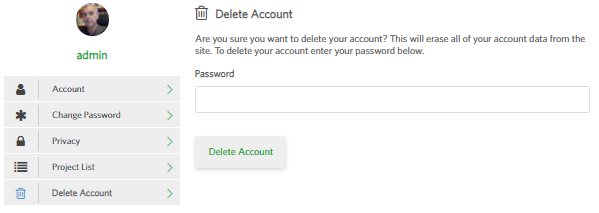Why do I need a User account?
Registering to LogRatio is free of charge and allows you to use LogRatio for the analysis and interpretation of surveys.
Moreover, your user account has a Profile page where all the reports you have created with LogRatio will remain accessible until you close your user account.
Create your User AccountDeliver professional survey analysis
Creating a User account
On the LogRatio website click “Try LogRatio” in the top-right corner of the screen. If you are already logged in, the main LogRatio page will display. If you are not logged in yet, you will be directed to the Login page.

Login
To log in to LogRatio simply enter your user name and password in the Login form.
If you do not have a User Account, click “I am a new user”. The Register page will display.
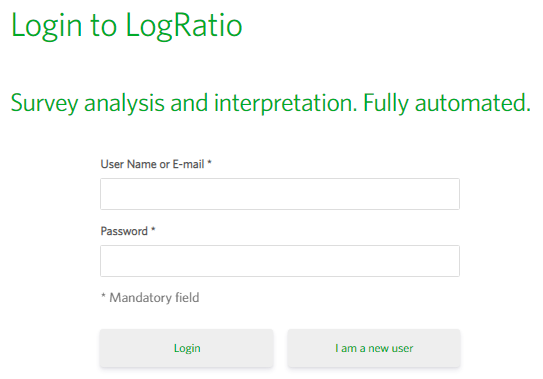
Registration
Enter the mandatory fields of the Register form and click “Register”.
Your account is created and you are directed to LogRatio for the analysis of your first survey.
That’s it.
Enjoy LogRatio. Work with better survey reports.
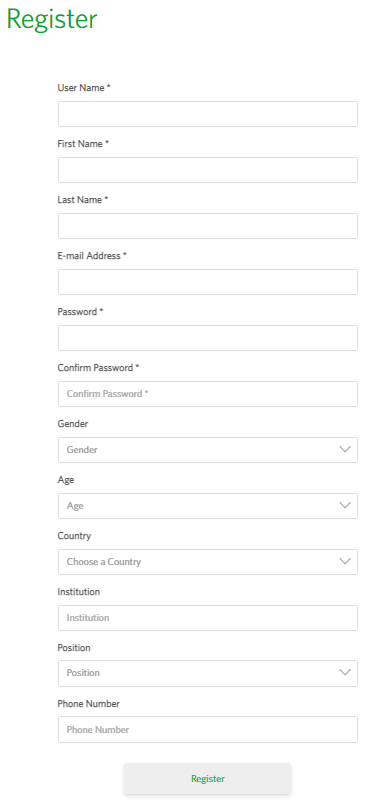
User Account
On the Account page hit the grey buttons to see and edit different parts of your user profile.
The following images show the elements in a user profile.
Account
This is the main Account page. You can update your email address and other elements on this page.
The username cannot be changed.
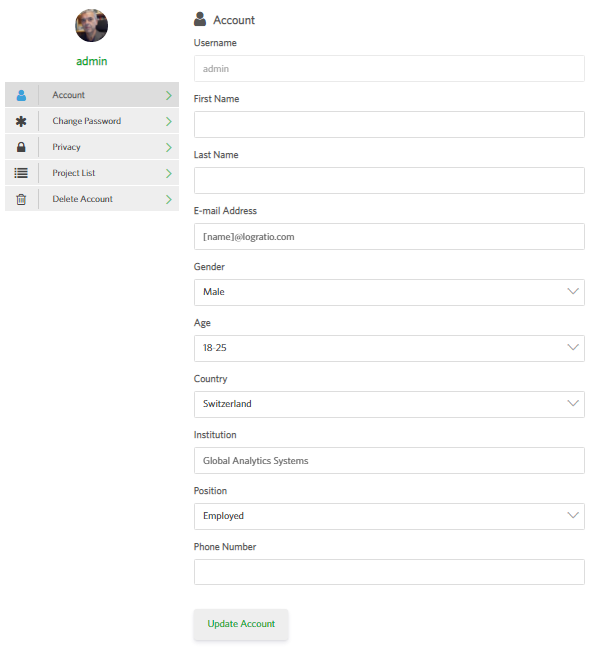
Change Password
This is the page where you can change the password used to access your LogRatio user account.
For security reasons, we encourage LogRatio users to change their password every now and then.
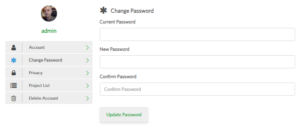
Privacy
On this page you decide how to manage the privacy of your LogRatio user account.
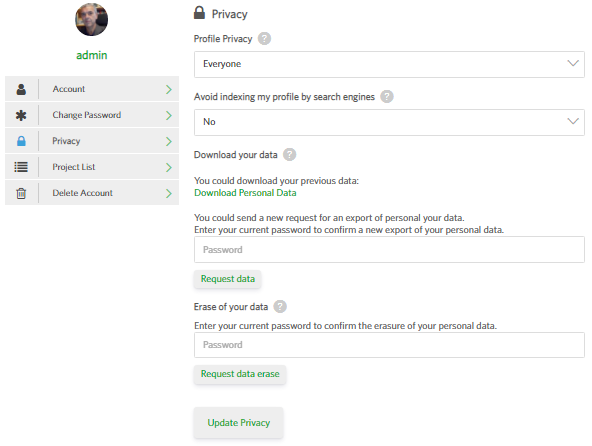
Project List
This page shows a list of all projects you have analyzed with LogRatio.
Past reports can be downloaded again, or they can be deleted permanently from the list.
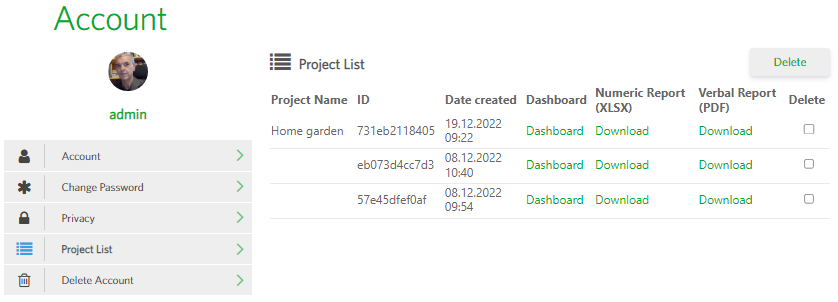
Delete Account
This page allows you to permanently delete your LogRatio user account.
This action cannot be reversed. Once your account is deleted, all reports and any other content connected to the account is deleted from LogRatio’s servers and cannot be recovered.